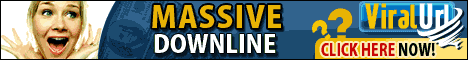Just follow these simple steps:
==> Create a file for your feed.
Using a certain format, you’d have to create the XML version of your feed. It should include the title or the headline, the body’s short description, and the link where it can be read. There are a lot of different RSS web channel editor you can use for this. Some programs just require you to write news and articles down on a notepad and when placed on the editor, it will show up with the necessary formatting ready for upload. It would be advisable to make at least ten articles for your feed.
==> Save and Upload the file.
After creating your file, save your work as an XML, RSS, or an RDF file. Then you are now ready to upload it. Upload the file using your FTP program and place it on your web server. This process now makes the file readable by RSS news aggregators.
==> Validate the file.
Make your RSS program error-free. RSS is programming, so errors could lie unseen. Again, there are different programs that can assist you for this process. You would just need to place the saved and uploaded RSS file for the program to test it against wrong and missed code and tags. It is essential for you to check your work of course. This way, you’re sure that what you have is readable and usable.
==> Create a directory.
Now that you have created the file, saved it, and made sure it works, you are ready to let other see it. The main purpose of an RSS feed is to broadcast it to all RSS enabled sites. So go ahead and look for a directory where you can place your feed. Some may require fees for uploading a directory. Some offer it for free. Scout around and round up all the free sites you can have and place it there. If you have some marketing budget, you might want to subscribe to sites that charge a minimal amount. Don’t forget to place an icon of your RSS feed on your website, too for those people who visits you directly.
==> Update regularly.
With RSS, you know that the feed changes automatically every time you change the main file. Don’t let your RSS feed sit there for a month without modifying it. Maintain it. Add new articles. The more exciting your topic is, the more people will check your feeds and visit your website.
An item will look like HTML tags. First, you need to put an opening channel tag that defines it as an XML file. Then, label the tag as an item by putting
An RSS feed that contains multiple tags looks like this:
< title >Anne Marie's Motivation: A Book Review< / title >
< link > http://e-bestsellers.com/motivation < / link >
< title >Harry Potter IV: Darker with More Deaths< / title >
< link > http://e-bestsellers.com/harrypotterandthehalfbloodprince < / link >
< / channel >
Creating an RSS feed for Internet marketing is made very simple now a days. Even people who are not computer savvy can create RSS feeds, based on the steps provided above. The applications that were created for RSS creation are the ones that make it easy for everyday computer users to make an RSS feed. All you need is familiarization with the process.
Start now creating RSS feeds. Give your competitor something fierce to duel with. Needless to say, RSS feeds give your website more traffic than usual web hosting. And web traffic means more people seeing your products that could be interested in buying them. Add strength to your marketing strategy. Make RSS feeds and be ready to sell.
Have fun!
Get This Massive Collection Of 'How To' SEO Training Videos That Show The Easy Ways To Increase Your Online Profits, now: http://www.e-bestsellers.com/gseoaudio_0978.html
or,
Discover how to watch and learn while you sell & earn with this Massive Collection of Internet Business Training Videos: http://www.e-bestsellers.com/index.html
Copyright © Anne-Marie Ronsen
You have permission to publish this article electronically, in print, in your ebook or on your web site, free of charge, as long as the author bylines are included.
free download
free ebooks
free software
free premium content
manual website submission
FORUM
FREE Niche Article
¤¤¤¤¤¤¤¤¤¤¤¤¤¤¤¤¤¤¤¤¤
Anne-Marie Ronsen is the author of many wealth and self development books. Download FREE e-books from http://www.e-bestsellers.com, http://www.plrbestsellers.com or http://www.universalpublishingltd.com ...You will learn about the best tips and recommendations to improve your health, weight and wealth. You'll also discover FREE Premium content at http://www.ibestof.com/ and Manual Submission Directory at: http://www.webdirectorybank.com